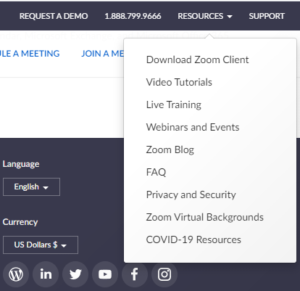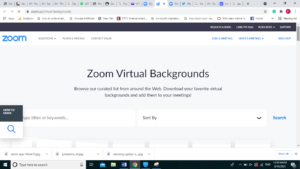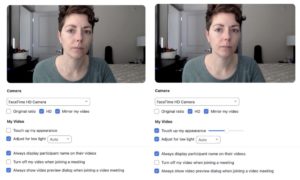Zoom Tips and Tricks:
Below mentioned are the top 5 tips and tricks that will make your experience streamlined.
Using Zoom’s Virtual Background:
Sometimes our background is not very clean and we cannot show it to our colleagues or sometimes we are in a place and we want to show, we can easily overcome the issue with a virtual background. Zoom facilitates users to select an image or video as a background and this all can be done in just a few clicks. This feature works best with the green screen but it also works well without it. However, users should choose the virtual background before joining the meeting to avoid any issues. In this way, you will not have to waste time in front of others so playing with controls before the meeting starts will do the good. Step-by-step Method:
Make Your Zoom Meetings Better Than Before
2. Look More Prettier:
This is the world of filters. In almost every social media apps, we are loaded with lots of filters that make us look prettier than before. The Good news is that you can also look beautiful in Zoom Meetings. The company offers ‘My Touch Up Appearence’ that is a filter that makes you look good with shining skin. This filter, unlike Snapchat and Instagram, is not very aggressive so very few changes are made which are not too noticeable. I love it because it makes you look natural and fresh without others knowing that you are using a filter. One should set this feature before joining a meeting for avoiding the fuss later on. Step-by-step method:
Step-by-step Method: Isn’t it amazing? Let us know more tips and tricks (the short one), which might be helpful for us and our readers so that we can share them in our next article related to Zoom. Waiting for you all. Also Read: Zoom Acquires Technology to Translate Video Calls in Real-time