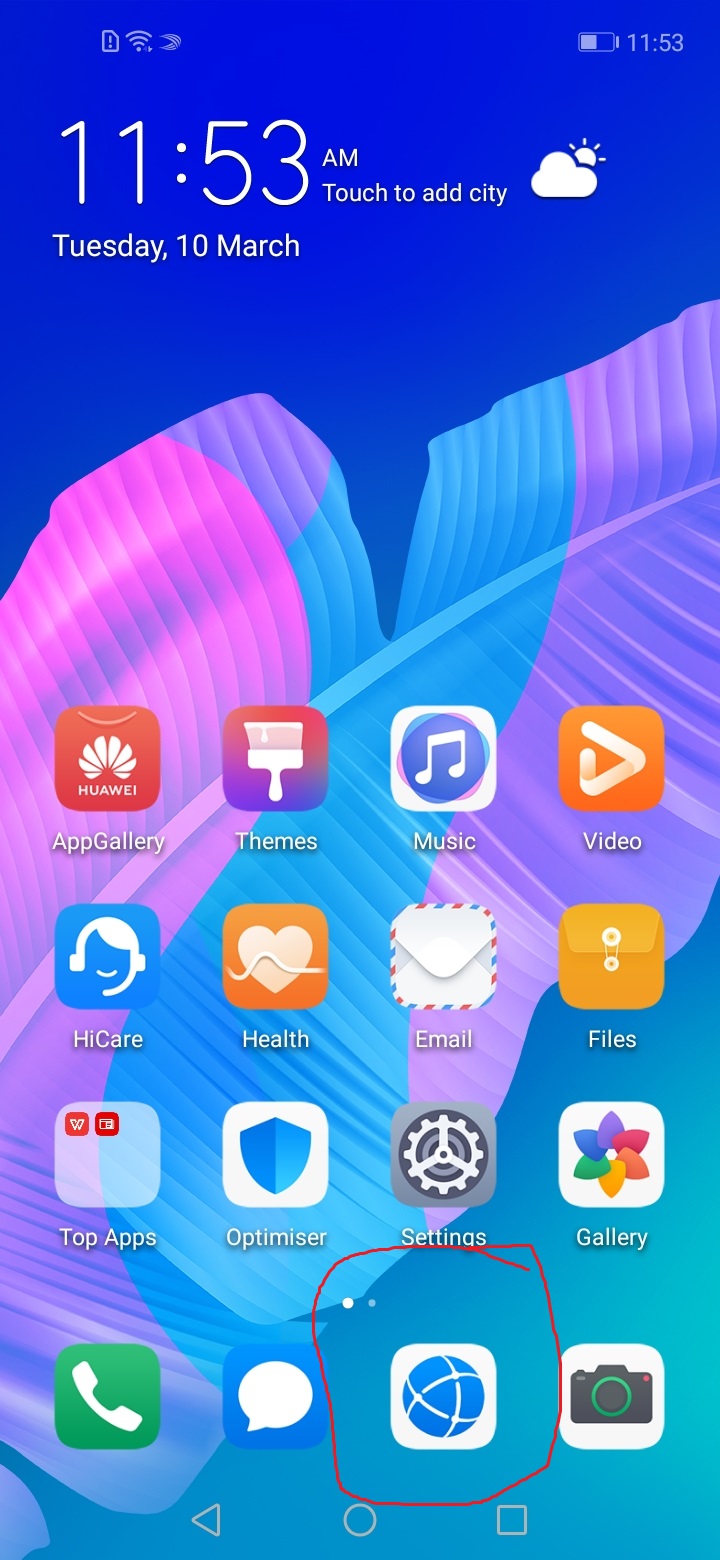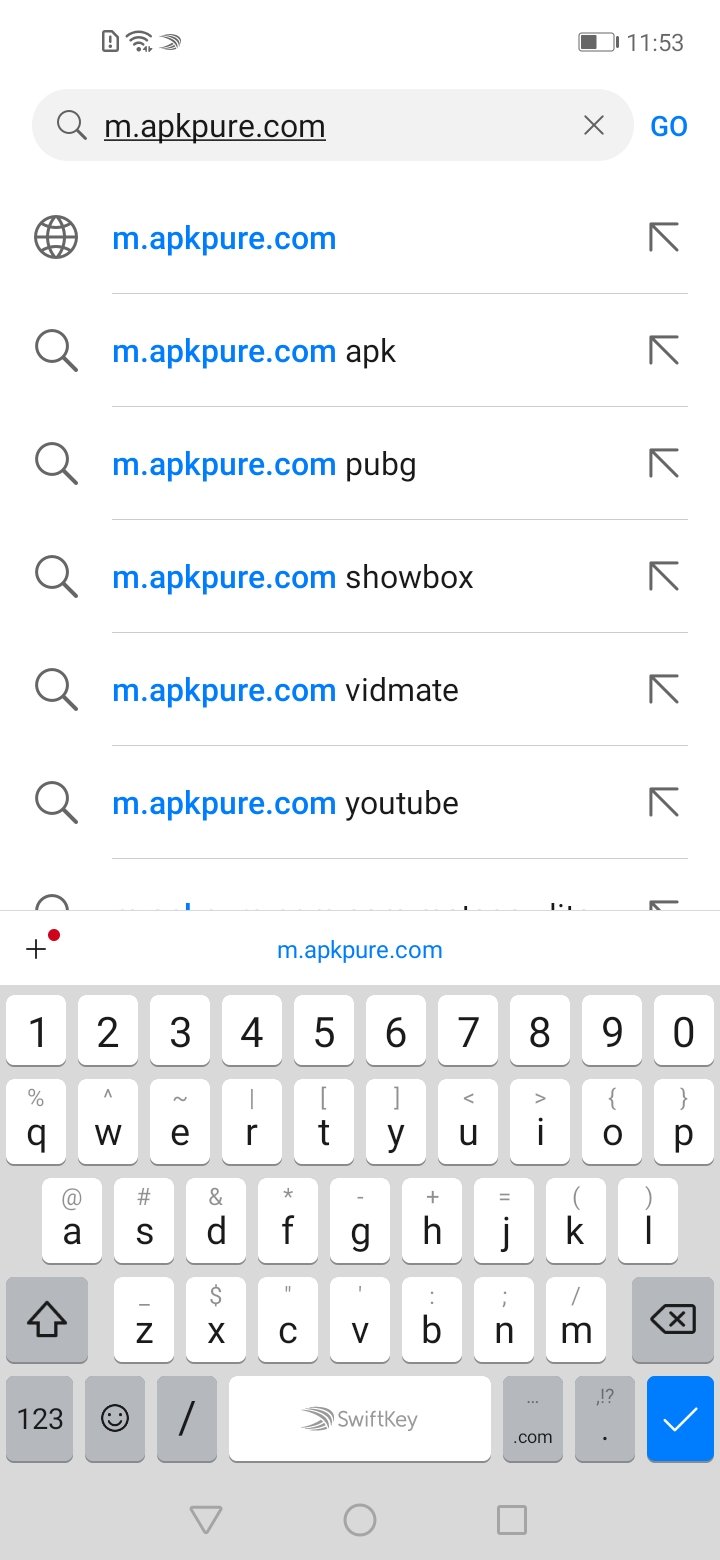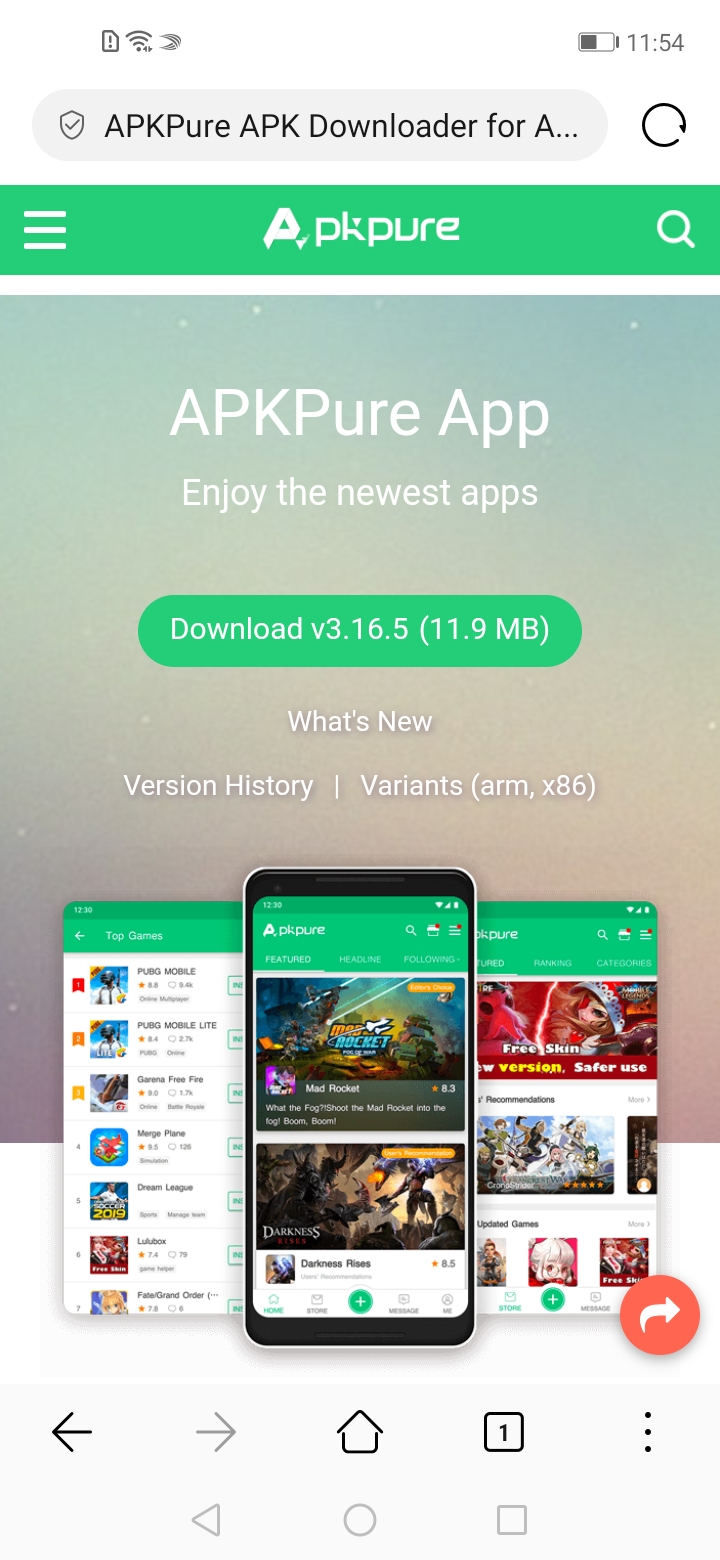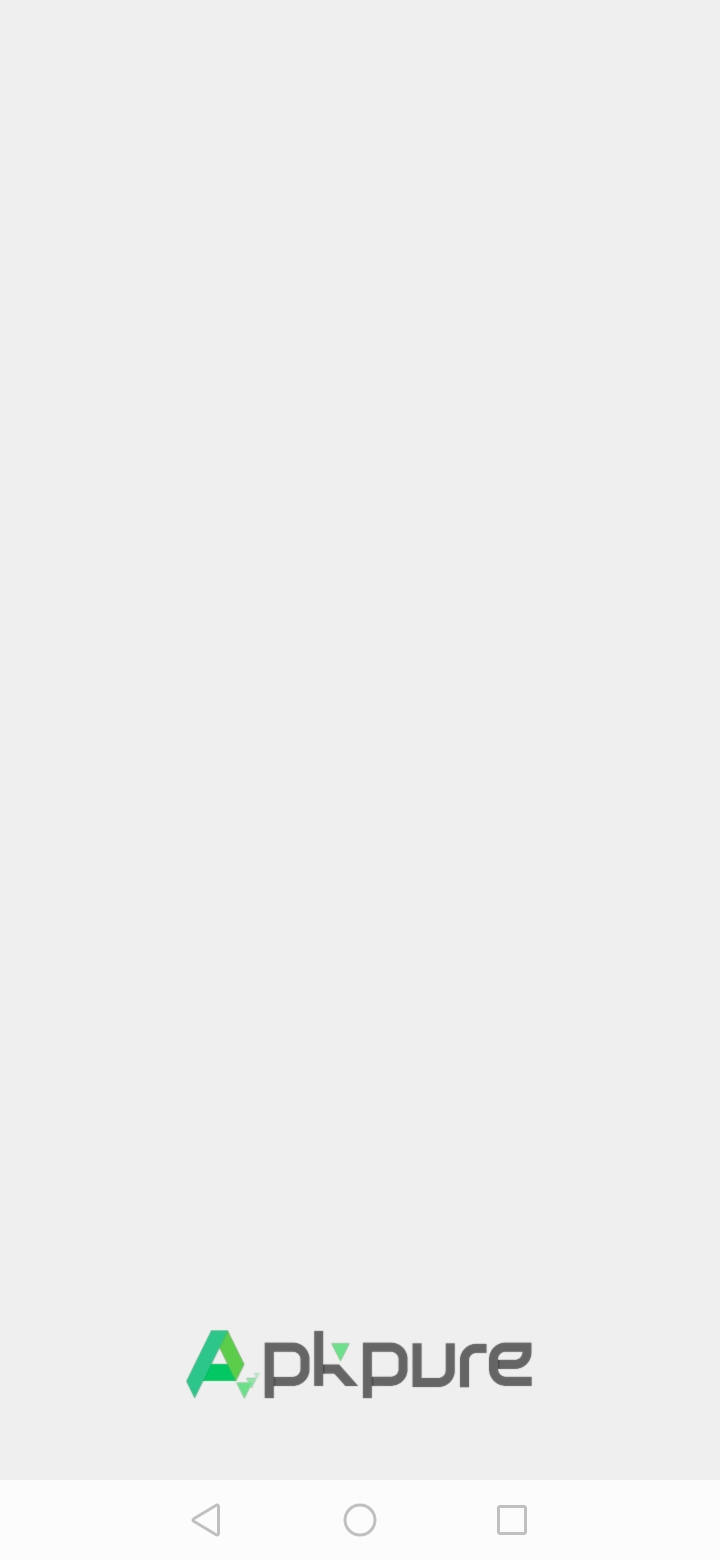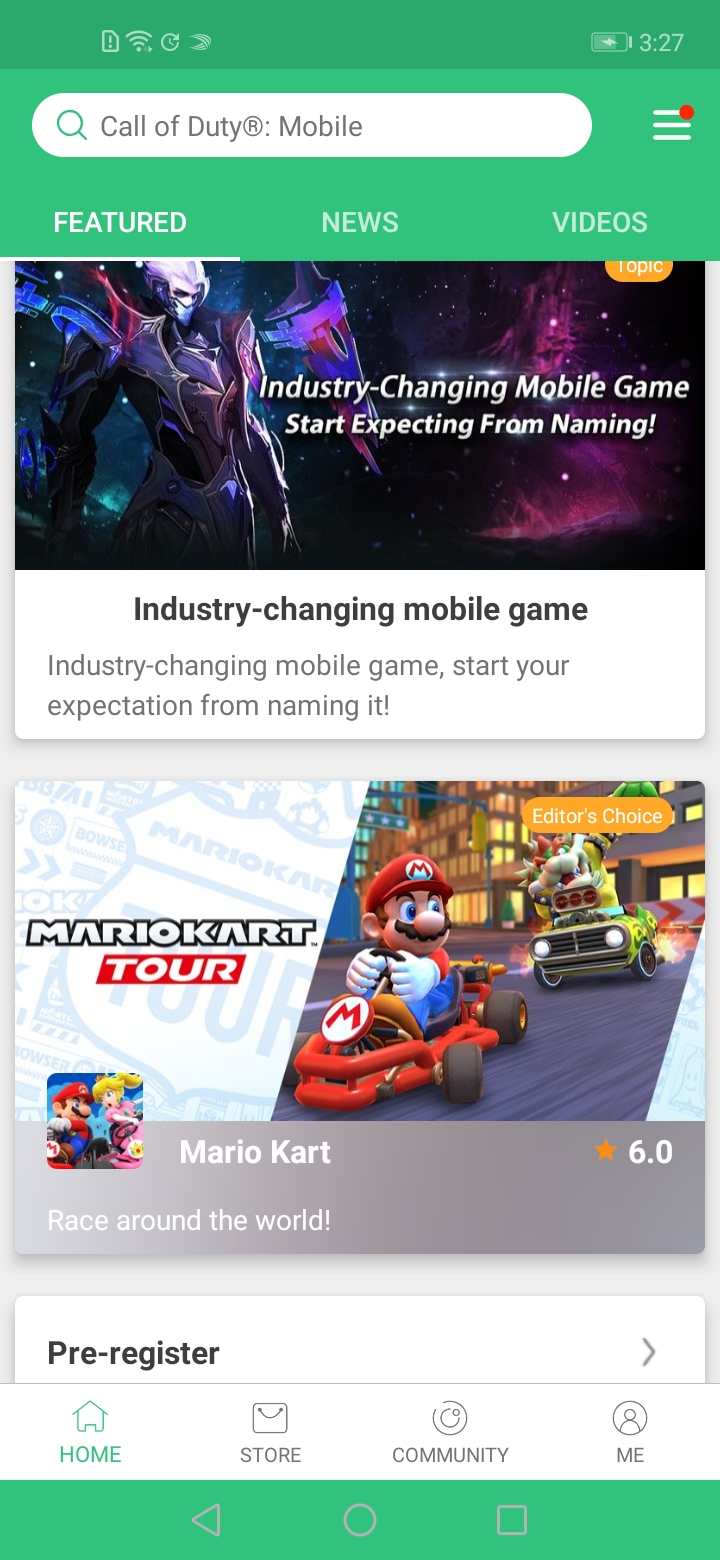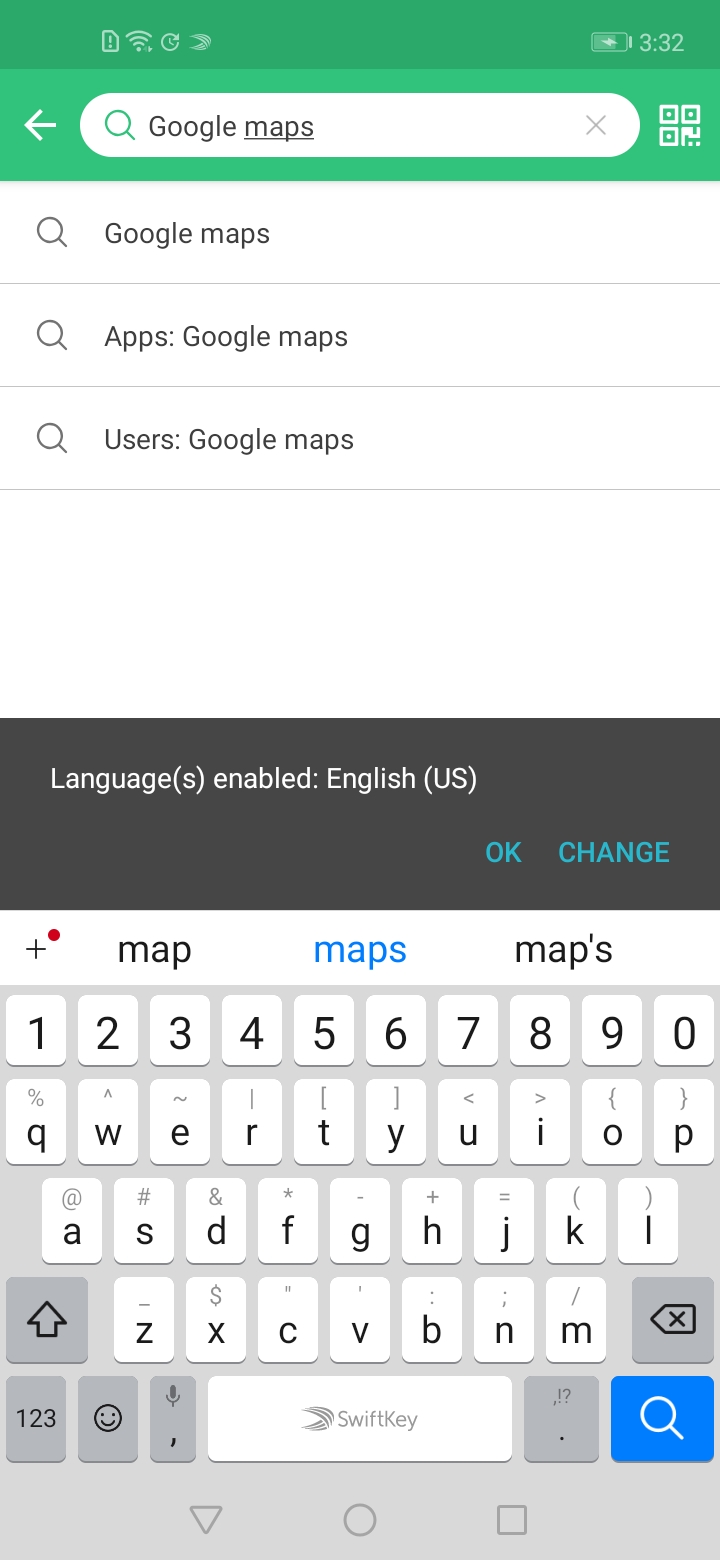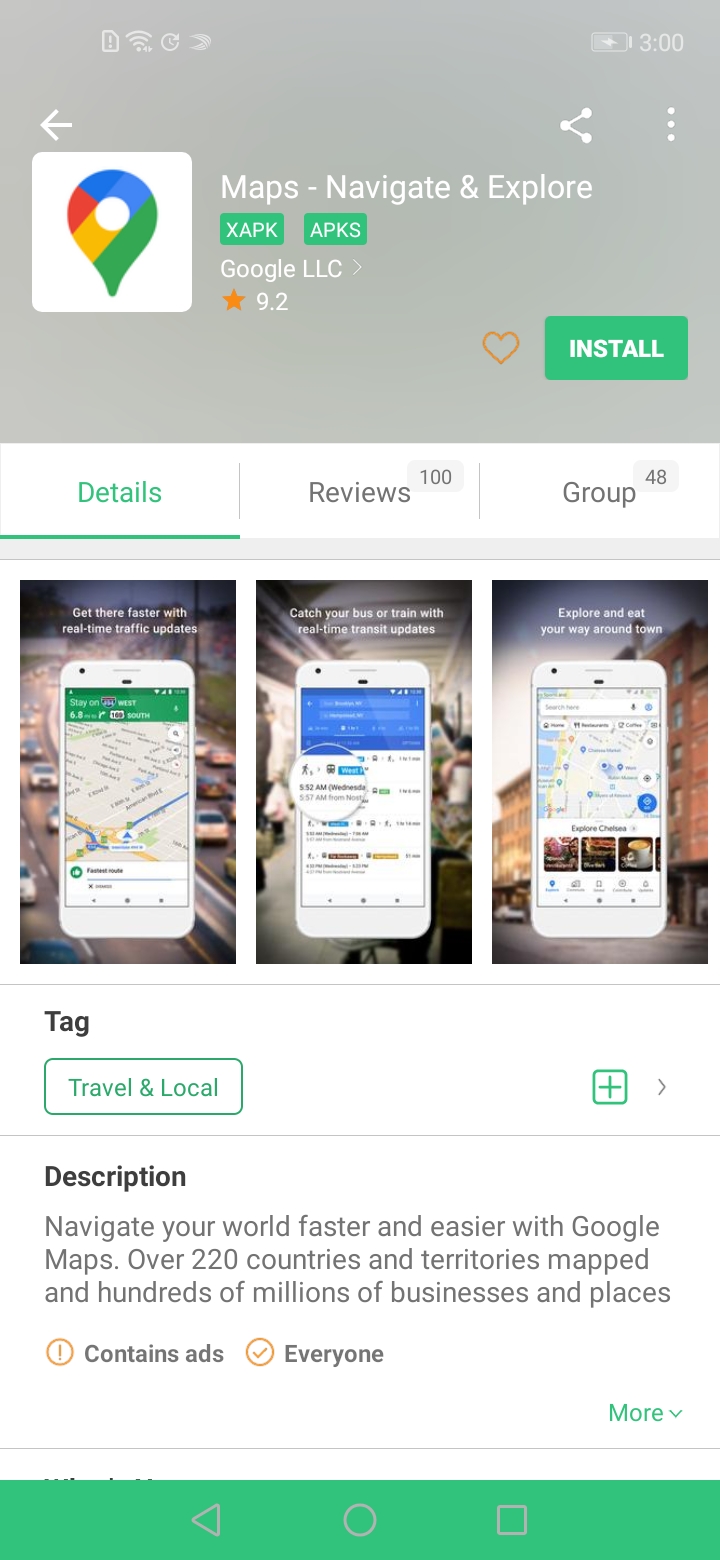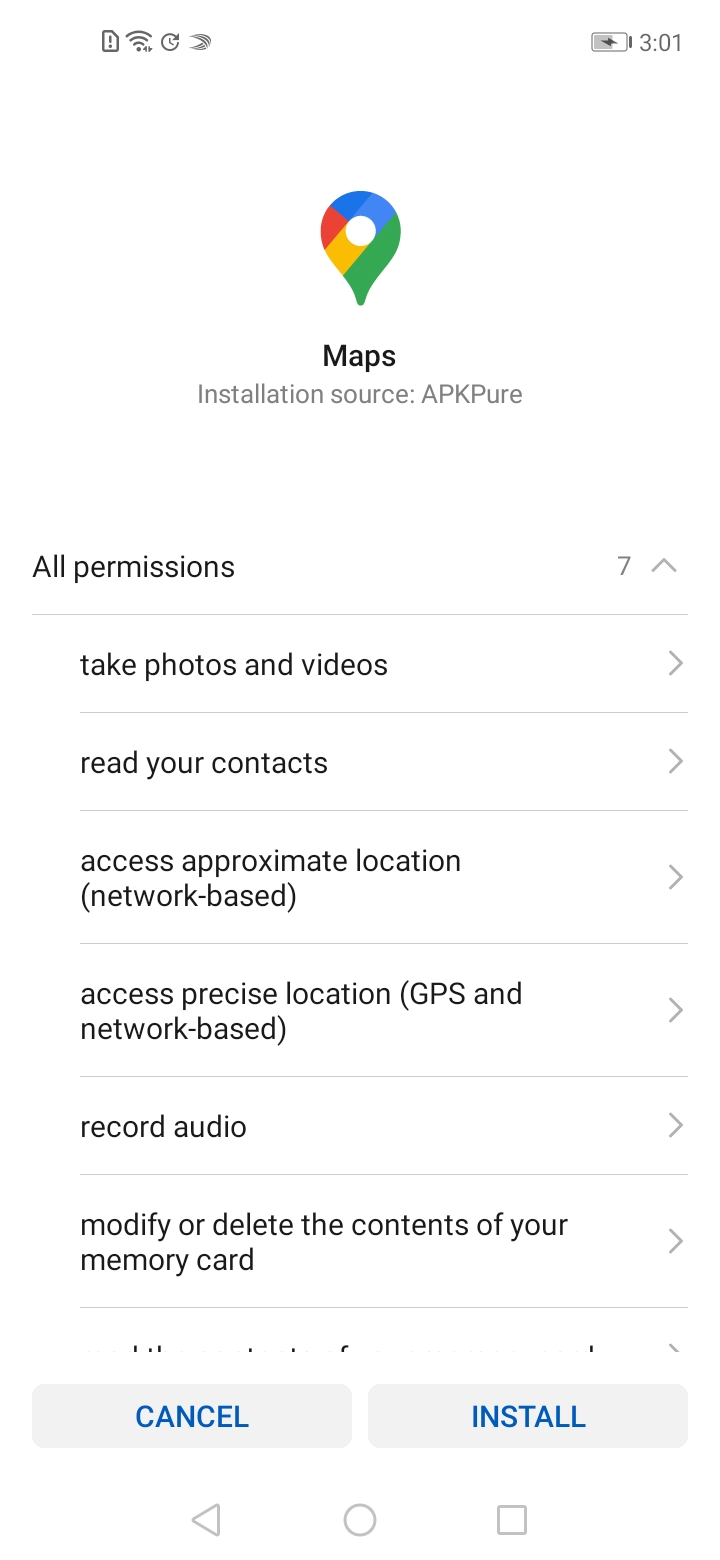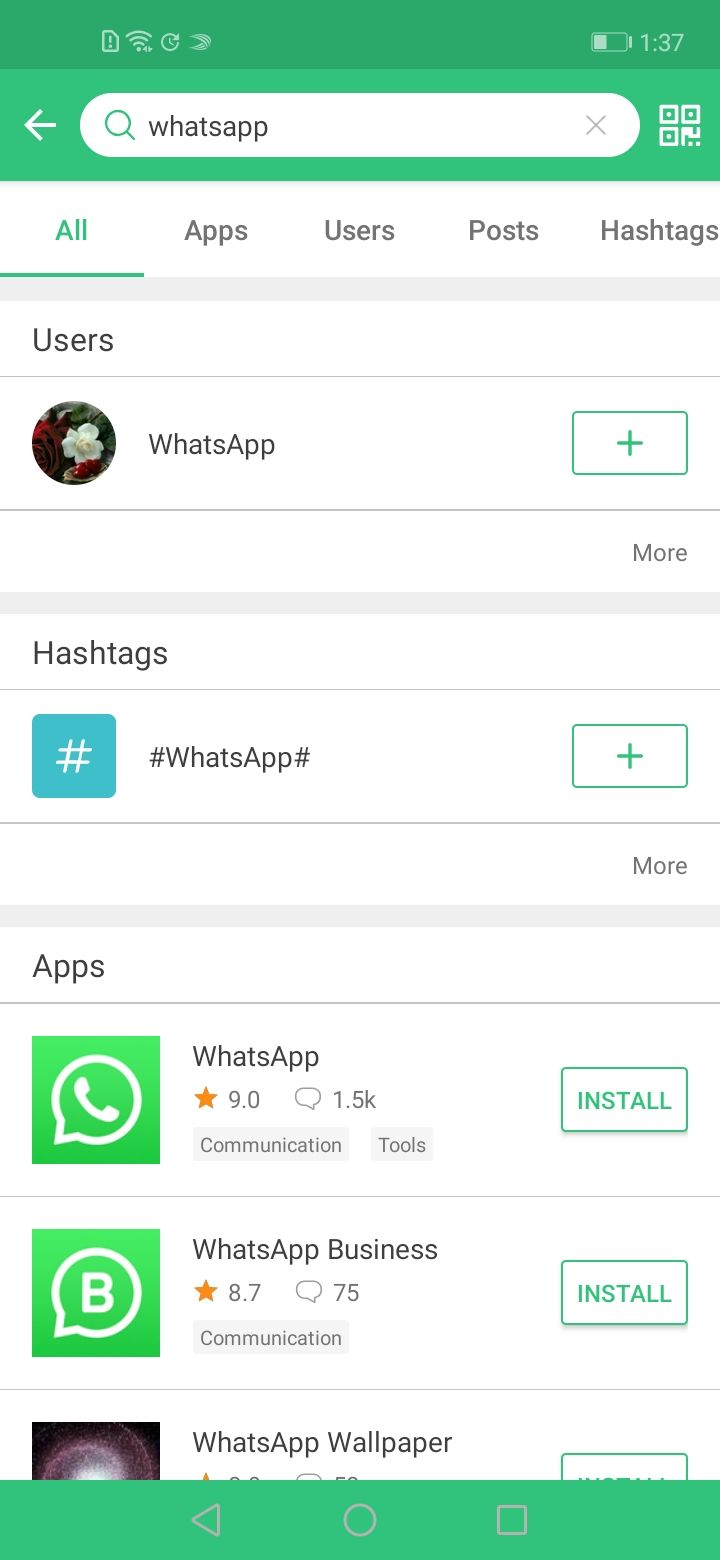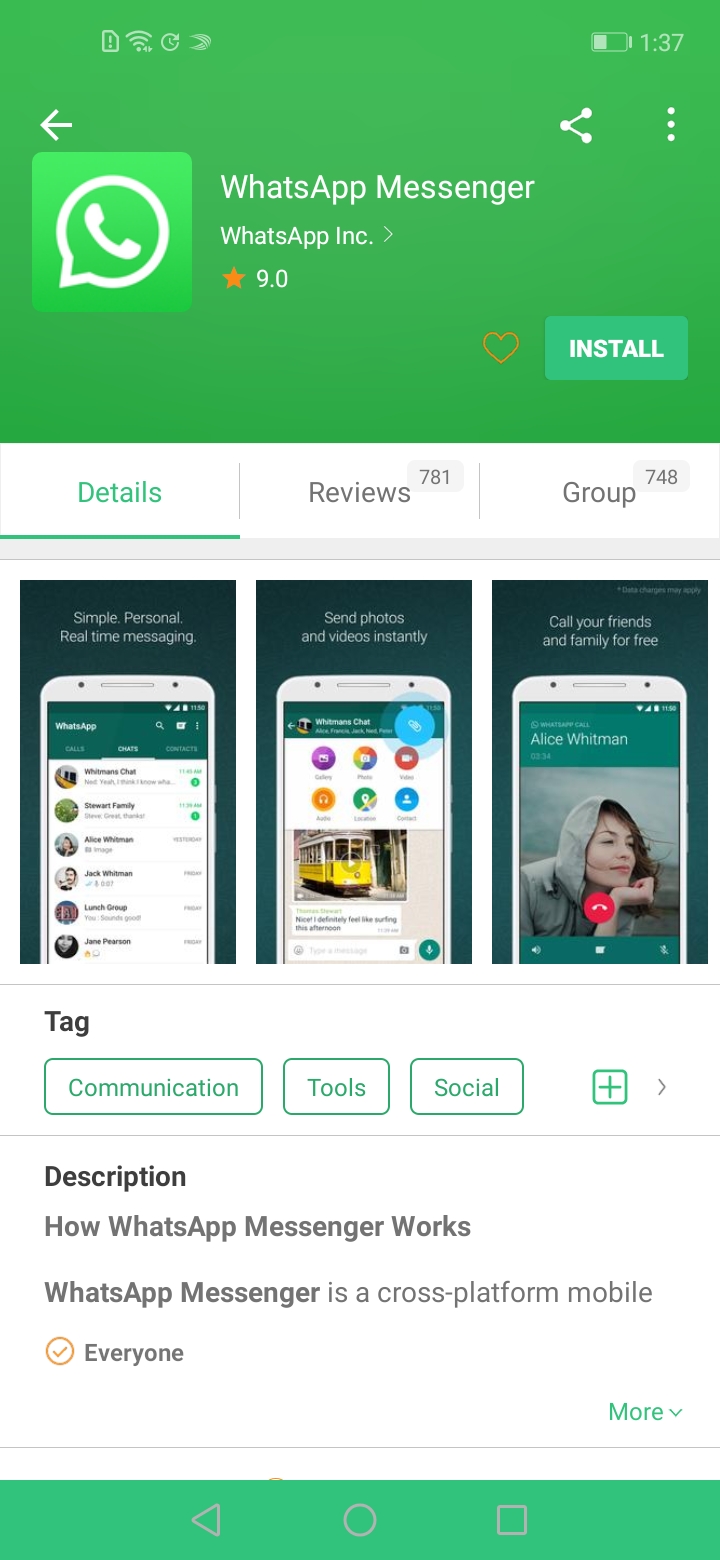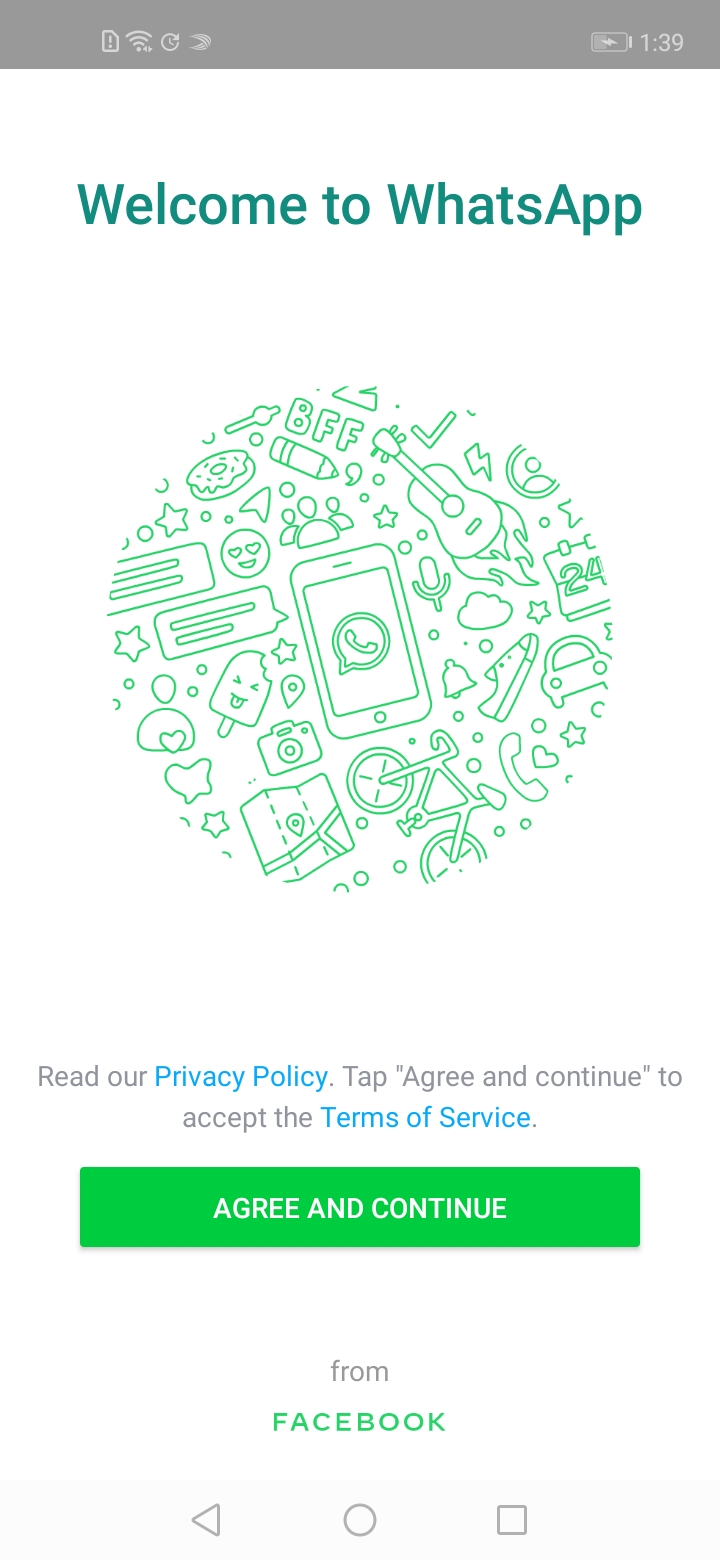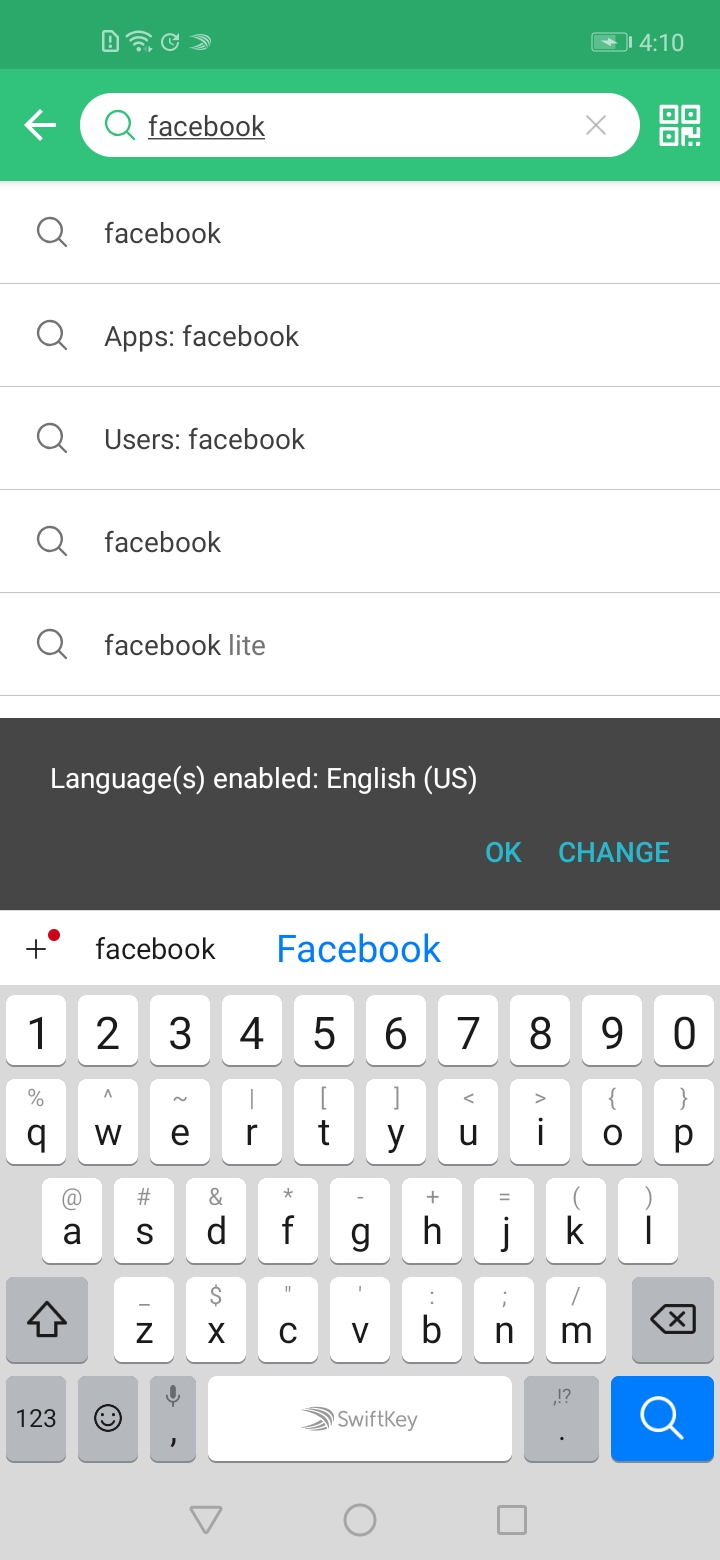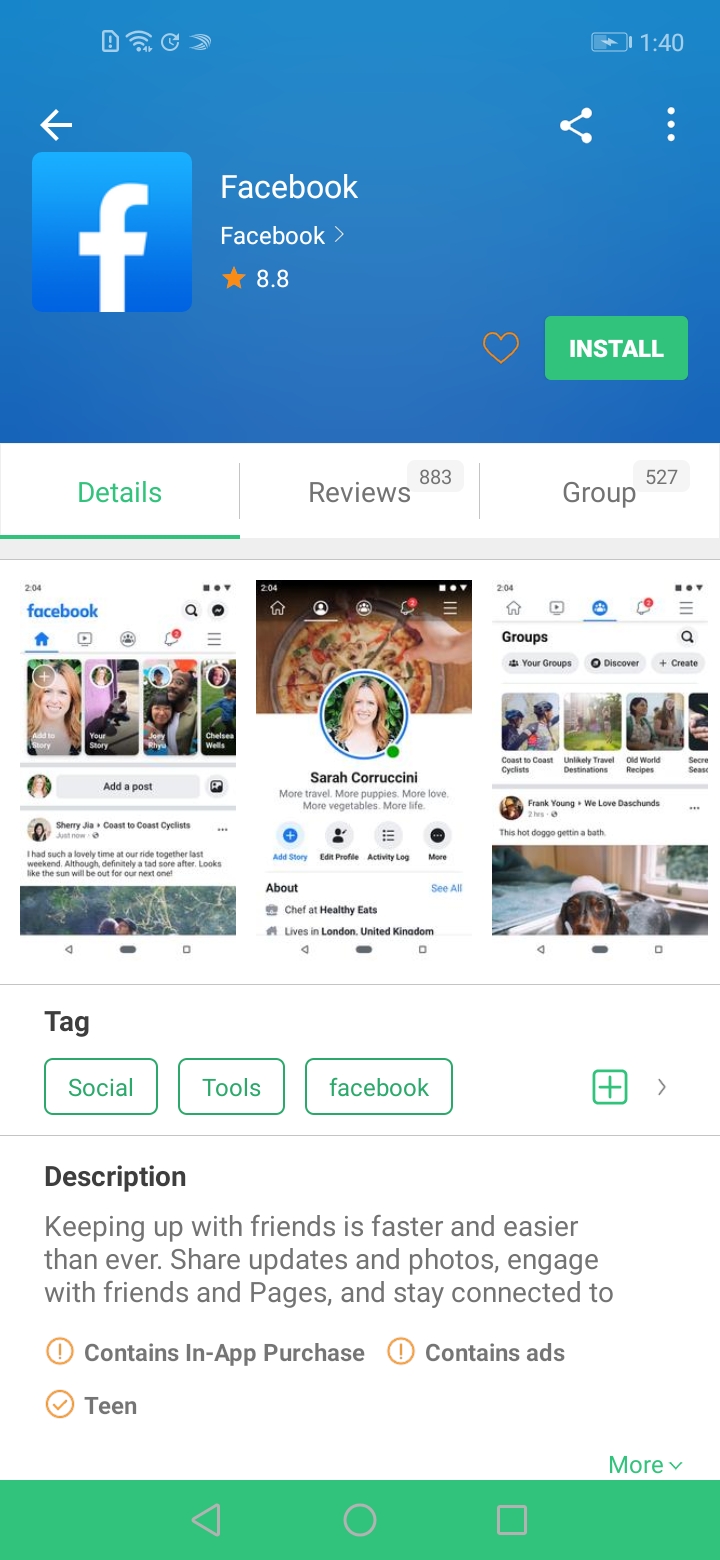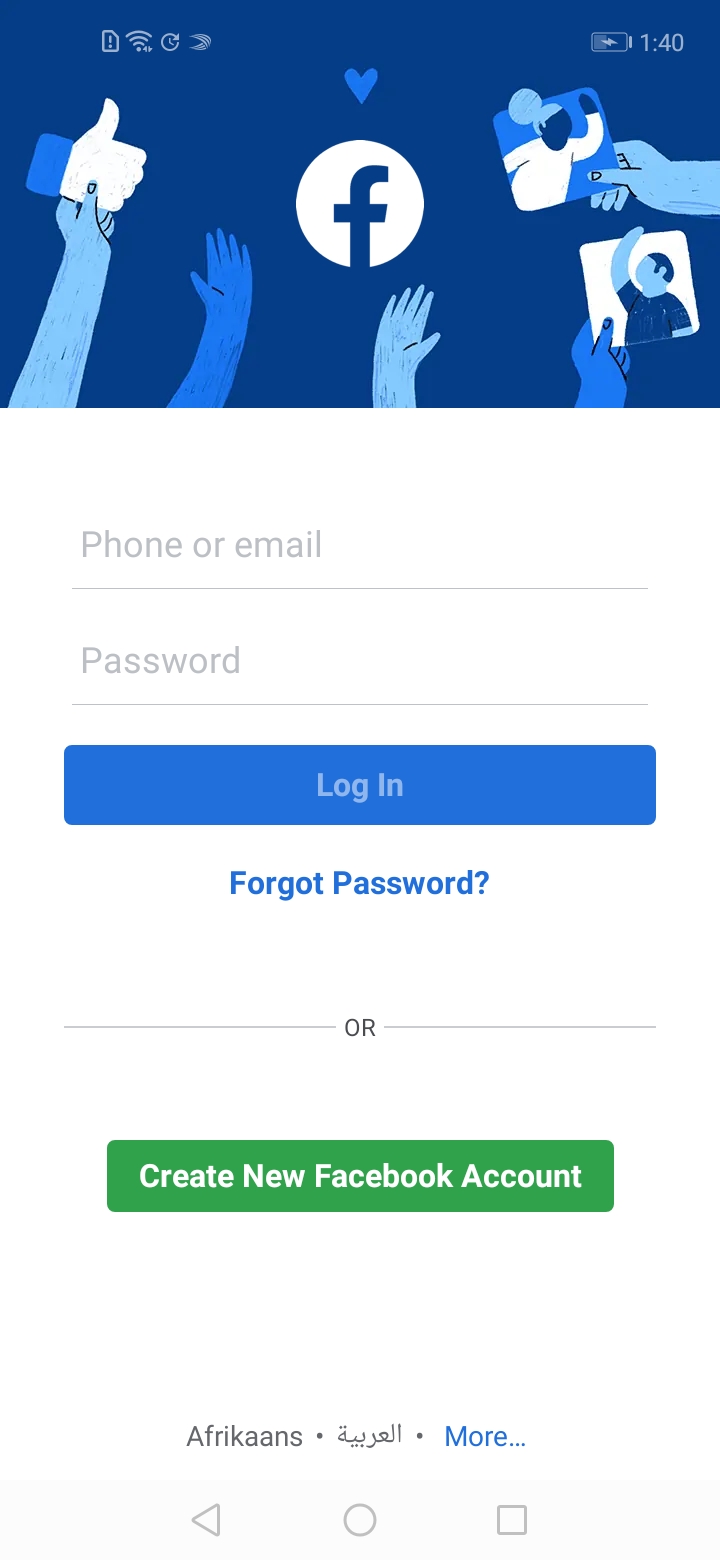How to Download Google Maps, Facebook and WhatsApp on Huawei Y7p
To download all these applications, you have to install APK PURE App first. It’s a very easy procedure. Open the browser from the front menu, as highlighted by a red circle in the picture.
After opening the browser, write m.apkpure.com in the search bar and tap enter. As you can see in the above-mentioned photo, APK PURE website will open. You can APK PURE App from the website by just clicking download. The app will be automatically installed. Afterwards, you open the Apkpure App. And click on the search bar to download any .apk App
Google Maps:
Just open the Apkpure App. Write Google Maps in the Search bar. After entering Google Maps will appear. Click on Install and it will get ready for you in couple of minutes. The above-mentioned photo clearly depicts all the procedure.
WhatsApp:
Similarly, type WhatsApp in the search bar of Apkpure App. Then tap install and your WhatsApp will be ready in few moments. A gallery is mentioned which also elaborates the procedure to download WhatsApp. Check out? Best Cricket Games for Android – Top Cricket Games (2020)
Facebook:
We will follow an identical procedure to download Facebook. Type Facebook in the search bar of Apkpure App and enter. After which you just have to tap install and Facebook App will get operational in few seconds. Conclusion: The procedure which I mentioned to download Facebook, Maps and WhatsApp on Huawei Y7p is a convenient one. It’s a simple method as well. Just follow this procedure to download your favourite .apk files on Huawei’s handsets.